
Your Start
menu could include ads from microsoft which are not-so-helpful for users.
If you’re operating
Windows 10 with default settings, you perhaps noticed apps creeping into the right
hand (tile) side of your Start menu – apps you can not place there. By Clicking on these “apps” opens
up the Store, where you can buy and download them. Microsoft calls them
“suggestions,” but they’re in reality just ads.
You
understand actully microfost sending you ads directly on your start menu.
Here are is
a qiuck way to get clear off these ads in just 1 mint
Go to the
Settings and then search for Personalization
> Start. You wll notice a number of button, but the next one should state
“Occasionally show suggestions in Start.” Turn this button to Off and shut the
Settings menu.
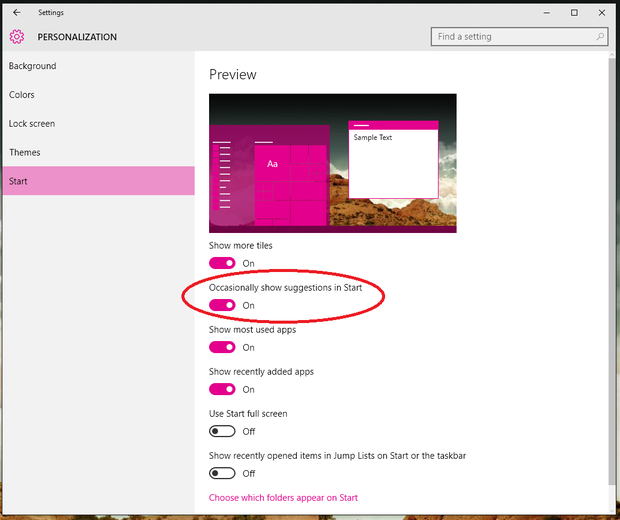
Yes That’s
all you have to do! No further your Start menu have no mare ads.









